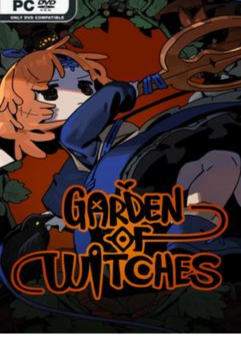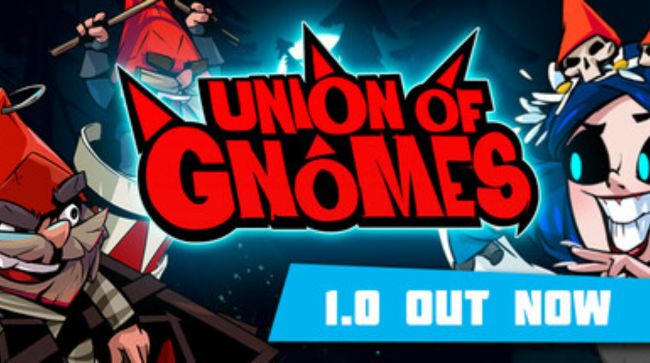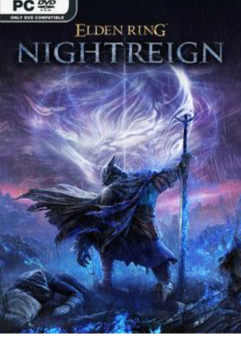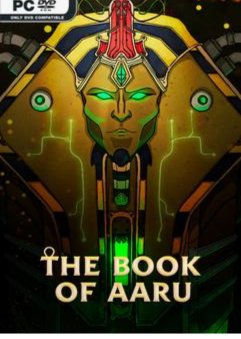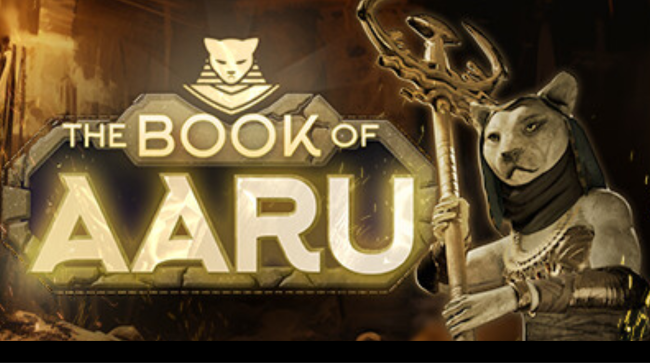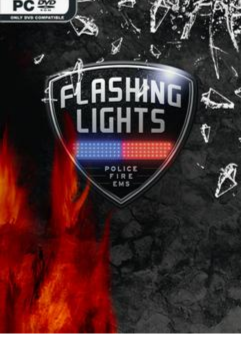”Garden of Witches” is an adorable yet perilous roguelike action game. Join Sil, the spirited protagonist, as she battles to corral her mischievous witch companions and restore peace to the Garden.

Garden of Witches Overview
These reckless witches can’t even keep a simple promise—now their garden is on the verge of ruin!
Garden of Witches is a fast-paced roguelike action game where you must hunt down a coven of troublemaking witches before their home collapses into chaos.
Master an ever-growing arsenal of spells, adapt to new builds with each run and outmaneuver deadly bosses by learning their patterns and perfecting your timing.
Every attempt brings fresh strategies and unexpected power ups.
Failure isn’t just an option it’s part of the journey! With each run you’ll grow stronger push further and uncover new ways to survive.
Dive into a gripping tale of magic mayhem and tough choices where every battle is a test of skill and strategy. The witches fate is in your hands can you save the garden before it’s too late?
Game Info
- Title: Garden of Witches
- Genre: Action, Casual, Indie, RPG, Early Access
- Release Date: 23 May, 2025
- Developer: Team Tapas
Game Features
- A tough witch fights with magic and her trusty scissors – mix spells, attributes, and scissor types to create your own unique combat style
- Every run is different: randomly gain talents, synergies and relics during battles to form new strategies
- Failure makes you stronger – unlock and upgrade abilities through repeated attempts
- A neglected garden is collapsing because of lazy witches – can you restore it?
- Play with keyboard (arrow keys + Z/X/C/A/D/Space/Tab/Esc) or any Xbox/PlayStation controller
Step-by-Step Download & Installation Guide
- Click the green button below to go to MEGA.
- Wait 15 seconds, then click the “free download” button.
- Note: Download speeds may be slower on the free plan. For faster transfers, consider upgrading to MEGA.
- Once the download finishes, right-click the .zip file and select “Extract to Garden of Witches“.
- Requirement: You’ll need 7-Zip (download if you don’t have it).
- Open the extracted folder, then run the game as administrator.
- If you see any missing DLL errors, install the required programs from the Redist or _CommonRedist folder.
Download the full version of Garden of Witches using the links below.
Reminder: This download is completely free and won’t cost you a penny. However, If you love the game and want to purchase it, you can support the developers by doing so here.
🛠 Quick Setup Guide
- Go to _Redist or _CommonRedist in the game folder.
- Install DirectX, Vcredist, and other required files.
- Use 7-Zip to avoid errors.
- If you see “file corrupted”, re-download and extract again.
- Right-click the game’s .exe → “Run as Administrator” (prevents save issues).
💡 Pro Tips for Smooth Gaming
- Temporarily disable it during installation to avoid false alarms.
- Update your GPU drivers (NVIDIA / AMD).
- Try Compatibility Mode (Right-click → Properties → Compatibility).
- Install the latest DirectX and VC++ Redistributables (All-in-One Package).
❓ Still Stuck?
Visit our FAQ & Troubleshooting Hub for step-by-step fixes!
System Requirements
- Requires a 64-bit processor and operating system
- OS: Windows 10, 11
- Processor: Intel Core i3-4160 / AMD FX-4350
- Memory: 4 GB RAM
- Graphics: GeForce GTX 650 Ti / Radeon HD 7750 (1GB VRAM)
- Storage: 4 GB available space
Screenshots